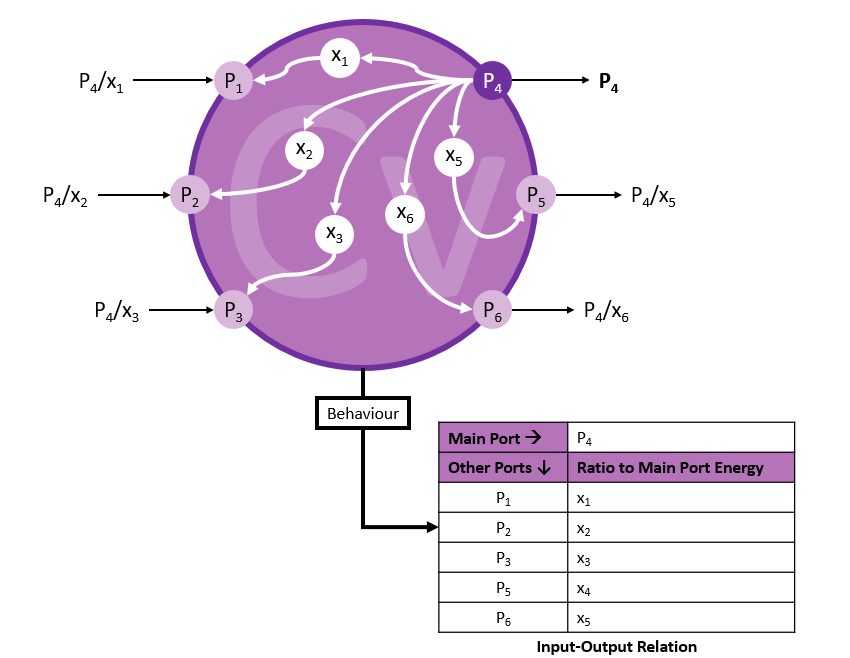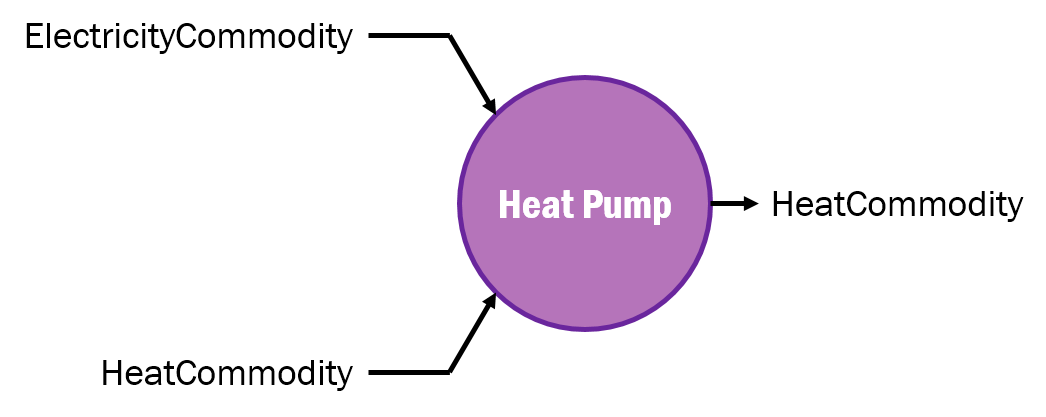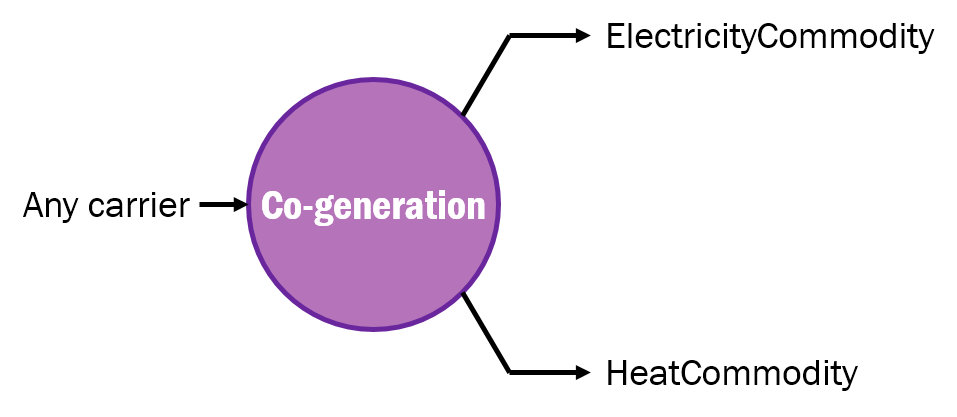Configuration¶
Note
This documentation is work in progress and far from finished. New sections will be added in the near future. Whenever questions or feedback is received from end users, we’re trying to update this documentation on the fly. So don’t hesitate to contact us, whenever you run into problems.
Below are a list of ESDL attributes that have a direct effect on the way an asset is simulated in ESSIM. As explained before, ESDL assets are hierarchical in nature and hence the attributes defined for an asset class here can also be inherited by any of its sub-classes. For eg, configuring an ElectricityDemand or HeatingDemand is identical to configuring a Consumer (with the only difference being the EnergyCarrier it consumes).
ESDL asset |
Mode of Operation |
ESDL Attribute |
Definition |
Default |
Effect in ESSIM |
|---|---|---|---|---|---|
Consumer |
Flexible |
Power |
Rated input power in Watts |
0 |
Demand will be scheduled by ESSIM between 0% and 100% of this power. |
Marginal Costs |
Cost to reduce consumption by 1W normalised to the range [0,1] |
1 |
It determines a priority in fulfilment of demand among consumers; A consumer with higher marginal costs has a higher priority over others. |
||
Inflexible |
Profile |
Demand Profile |
N/A |
One of DateTimeProfile, SingleValueProfile or InfluxDBProfile containing a time-varying demand pattern of power or energy attached to the Input Port of the consumer. |
|
Both |
Commissioning Date |
Date (and time) of commissioning of asset |
Disabled |
For the simulation period before this date, the asset would be “disabled” and gets a “zero” allocation. |
|
Decommissioning Date |
Date (and time) of decommissioning of asset |
Disabled |
For the simulation period after this date, the asset would be “disabled” and gets a “zero” allocation. |
||
Name |
Human-readable name for the asset |
<ESDLClass>_<first-4-chars-of-id> |
This property is used to annotate the asset in the Grafana dashboard. If not available, it will fall back to asset’s ID. |
||
Sector |
Sector the consumer asset belongs to |
Default |
This is to annotate a consumer to a sector it belongs to (such as Residential, Healthcare, Commercial, etc.). ESSIM uses this information to divide the total system emissions into these sectors. |
||
Conversion |
Flexible |
Power |
Rated output power in Watts |
0 |
Conversion asset will be scheduled by ESSIM between 0% and 100% of this power. |
Marginal Costs |
Cost to raise production or reduce consumption by 1W normalised to the range [0,1] |
0.5 |
Determines a priority in fulfilment of demand among consumers (on the Input side of Conversion) or a priority in scheduling of producers (on the Output side of Conversion). A producer with lower marginal costs and a consumer with higher marginal costs have a higher priority over others. |
||
Efficiency |
Conversion efficiency of asset (See also Behaviour) |
0.6 (60%) |
Rated efficiency of the conversion asset in converting input energy carrier to output energy carrier. |
||
Control Strategy |
Strategy to operate this asset |
N/A |
One of either “DrivenByDemand” or “DrivenBySupply” designated with the appropriate port. If “DrivenByDemand” is chosen, then an Output Port must be attached to it. Then this conversion asset will attempt to fulfil the demand placed for the energy carrier at this output port by being a flexible producer. The MarginalCosts determine the priority of this asset while competing with other producers in the network. If “DrivenBySupply” is chosen, then an Input Port must be attached to it. Then this conversion asset will attempt to consume the supply of energy carrier placed at this input port by being a flexible consumer. The MarginalCosts determine the priority of this asset while competing with other consumers in the network. |
||
Inflexible |
Control Strategy |
Strategy to operate this asset |
N/A |
Set to “DrivenByProfile” and attach one of DateTimeProfile, SingleValueProfile or InfluxDBProfile containing a time-varying demand/production pattern of power or energy to it. |
|
Both |
Behaviour |
Behaviour of this asset as ESDL InputOutputRelation. Applicable only for Conversion assets with multiple input and output ports. For single input-output conversions, use the Efficiency parameter |
N/A |
This is a way to model the (linear) relationship between energy produced/consumed at the ports of a multi-input multi-output conversion asset with respect to one main port. Fill in a positive ratio to describe the port ratio such that energy(mainPort) = ratio * energy(port) |
|
Commissioning Date |
Date (and time) of commissioning of asset |
Disabled |
For the simulation period before this date, the asset would be “disabled” and gets a “zero” allocation. |
||
Decommissioning Date |
Date (and time) of decommissioning of asset |
Disabled |
For the simulation period after this date, the asset would be “disabled” and gets a “zero” allocation. |
||
Name |
Human-readable name for the asset |
<ESDLClass>_<first-4-chars-of-id> |
This property is used to annotate the asset in the Grafana dashboard. If not available, it will fall back to asset’s ID. |
||
Heat Pump (Heat Pump is a Conversion asset. So all attributes set for a Conversion asset apply to it as well. Only specific properties will be mentioned in this table) |
Both (Flexible and Inflexible) |
COP |
Coefficient of performance of the heat pump |
3.5 |
This is used in computing the energy input/output at the various ports of the heat pump like so: COP = HeatOut/ElecIn HeatOut = ElecIn + HeatIn Note: Efficiency parameter of a heat pump is ignored |
Carriers |
Energy carriers supported by this asset |
N/A |
Heat pump currently supports only these commodities: |
||
Co-generation (Co-generation is a Conversion asset. So all attributes set for a Conversion asset apply to it as well. Only specific properties will be mentioned in this table) PS: Only a Heat-Electricity co-generation plant is currently supported |
Both (Flexible and Inflexible) |
Heat Efficiency |
Efficiency of heat production process |
0.35 |
This is used in computing the heat generated or the fuel consumed to generate x Joules of heat |
Electrical Efficiency |
Efficiency of electricity production process |
0.55 |
This is used in computing the electricity generated or the fuel consumed to generate x Joules of electricity |
||
Carriers |
Energy carriers supported by this asset |
N/A |
Co-generation currently supports only these output commodities: |
||
Producer |
Flexible |
Power |
Rated input power in Watts |
0 |
Production will be scheduled by ESSIM between 0% and 100% of this power. |
Marginal Costs |
Cost to raise production by 1W normalised to the range [0,1] |
0.5 |
It determines a priority in fulfilment of demand among consumers; A producer with lower marginal costs has a higher priority over others. |
||
Control Strategy |
Strategy to operate this asset |
N/A |
A producer may be designated with a CurtailmentStrategy with a MaxPower attribute. Then, the producer output is limited to MaxPower. |
||
Inflexible |
Profile |
Production Profile |
N/A |
One of DateTimeProfile, SingleValueProfile or InfluxDBProfile containing a time-varying demand pattern of power or energy attached to the Output Port of the producer. |
|
Both |
Commissioning Date |
Date (and time) of commissioning of asset |
Disabled |
For the simulation period before this date, the asset would be “disabled” and gets a “zero” allocation. |
|
Decommissioning Date |
Date (and time) of decommissioning of asset |
Disabled |
For the simulation period after this date, the asset would be “disabled” and gets a “zero” allocation. |
||
Name |
Human-readable name for the asset |
<ESDLClass>_<first-4-chars-of-id> |
This property is used to annotate the asset in the Grafana dashboard. If not available, it will fall back to asset’s ID. |
||
Storage |
Flexible |
Fill Level |
Initial state of charge of the storage |
0 |
Initial fill level represented as State of Charge of the storage asset. |
Capacity |
Capacity of the storage in Joules |
0 |
Determines when the storage asset is full and cannot charge any more. |
||
Max Charge Rate |
Maximum charge rate of the storage in Joules/second (Watts). |
0 |
Storage asset is flexible to charge anywhere between 0% and 100% of this rate capped at remaining storable capacity. |
||
Max Discharge Rate |
Maximum discharge rate of the storage in Joules/second (Watts). |
0 |
Storage asset is flexible to discharge anywhere between 0% and 100% of this rate capped at remaining dischargable capacity. |
||
Control Strategy |
Strategy to operate this asset |
N/A |
A storage asset may be designated with a StorageStrategy with two marginal costs defined – marginal charging costs and marginal discharging costs (Cost to increase discharge or reduce charging by 1W normalised to the range [0,1]). Marginal charging costs determine the priority of this storage asset while competing with other consumers in the network. Marginal discharging costs determine the priority of this storage asset while competing with other producers in the network. Attention: Marginal charging cost should always be lesser than marginal discharging cost! |
||
Inflexible |
Profile |
Charge/Discharge profile |
N/A |
One of DateTimeProfile, SingleValueProfile or InfluxDBProfile containing a time-varying charge/discharge pattern of power, energy or state-of-charge attached directly to the storage. The same profile is to be used to define both charging and discharging behaviour. |
|
Both |
Commissioning Date |
Date (and time) of commissioning of asset |
Disabled |
For the simulation period before this date, the asset would be “disabled” and gets a “zero” allocation. |
|
Decommissioning Date |
Date (and time) of decommissioning of asset |
Disabled |
For the simulation period after this date, the asset would be “disabled” and gets a “zero” allocation. |
||
Name |
Human-readable name for the asset |
<ESDLClass>_<first-4-chars-of-id> |
This property is used to annotate the asset in the Grafana dashboard. If not available, it will fall back to asset’s ID. |